How to prevent the problem of copying articles in the blog. Invite you to read the instructions below
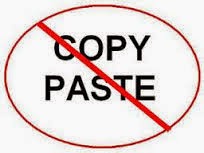
Steps tips:
-To prevent problems, you should backup the template (template) of you again before work!
-After the copy, you should paste the code directly into the template to restrict the code failed to copy!
1 : Log in Blogger => Template => Edit HTML => CTRL + F => </head> => Enter
Copy the code below and insert it into the code on line </head>
<!-- s5tricksblog anti copy --> <b:if cond='data:blog.url != "Replace the link of the page, or the article allows copy on here"'>
<script language='JavaScript1.2'>
function disableselect(e){
return false
}
function reEnable(){
return true
}
//if IE4+
document.onselectstart=new Function ("return false")
//if NS6
if (window.sidebar){
document.onmousedown=disableselect
document.onclick=reEnable
}
</script>
</b:if>
Save Template